byteDialer
What byteDIALER can do?
Do you have a team making sales calls for your business?
Empower your SALES TEAM with a smart and efficient dialer—whether they are agents working remotely from home or agents in a call center, they will need our high-performance dialer so they can reach potential leads.
Our dialer solution is feature rich with tools that free up the agents’ time so they can focus on building rapport with prospects, selling or closing deals.
Let’s talk about how we can help your business. Call us TODAY!


Main Features Of Our Dialer
Our dialer solutions redefine the way you connect, engage, and optimize your communication strategies. Here’s why our dialers stand out:
Access Anywhere Dialer
Agents can log on anywhere. All they will need is a headset, web browser and a stable Internet connection.
Predictive Dialing
The system uses an adaptive dialing algorithm that skips busy lines, disconnected lines, voicemails and answering machines and routes only live calls to available agents.
Avatar Dialer
Automated voice recordings designed to help streamline customer support services.
Call Monitoring And Recording
Automatically record all calls. Start and stop recording an agent's call at any time.
Call Transfers
We have third-party blind call transfer. You are also able to transfer calls with customer data to a verifier or remote sales rep.
Callback Scheduling
Schedule a callback with a customer with option for it to be either any-agent or agent-specific.
Blended Calls
Your agents can take both inbound and outbound calls in one session.
Your agents can take both inbound and outbound calls in one session.
Chat
Chat with customers from a website through the agent web screen. Chat with managers and other agents through the same screen.
Voice Broadcasting
Broadcast dial to customers with a pre-recorded message.
Web Phone Capability
Download Zoiper and install it on your computer. Zoipher will then serve as the phone for our dialer.
External CRM Integration
Ability to integrate with CRM systems such as Zoho, Zendesk, Gmail, WordPress, Mailchimp, Pipedrive and Salesforce.com


Testimonial
What They Say
Here’s what our Amazing Clients have to say till now.


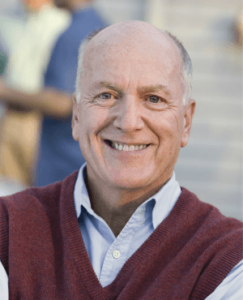


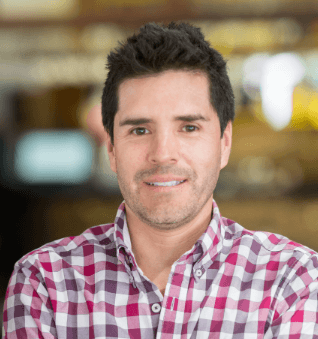
Our Clients
Client That We Have Worked With.


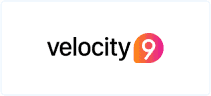



Do the following to keep your phone number(s) in the best possible health:
Frequently asked questions
How does the dialer work?
Watch video: How to Set Up Agent Station
Watch video: How to Set Up a Campaign | Understanding the Settings
Watch video:Adding a List to the Dialer
Is there any software I need to download
Please download Zoiper and TeamViewer from the links below.
Zoiper
TeamViewer
What is Zoiper for?
To use the dialer, you will need a softphone. We will be using an old version of Zoipher, it’s free and the version we’d like you to download and install on your computer works great with the dialer so take note, DON’T use the newer versions.
Helpful Resources
What is TeamViewer for?
TeamViewer is a remote desktop control software utilities. This allows our tech support team to connect directly to an agent’s computer and perform tasks as if the agent was present at the computers keyboard.
Tech support will sometimes require the client to install TeamViewer for troubleshooting or for certain setup procedures if the agent is unable to.
TeamViewer is optional and will only be used for support purposes.
